

1. Set how frequently you receive email notifications from the groups you belong to. Go to the group, and click on the drop list (as seen below) to select the frequency. Bonus tip: To avoid getting an email notification every time a post is made in Ask The Community, select Daily or Weekly Digest.
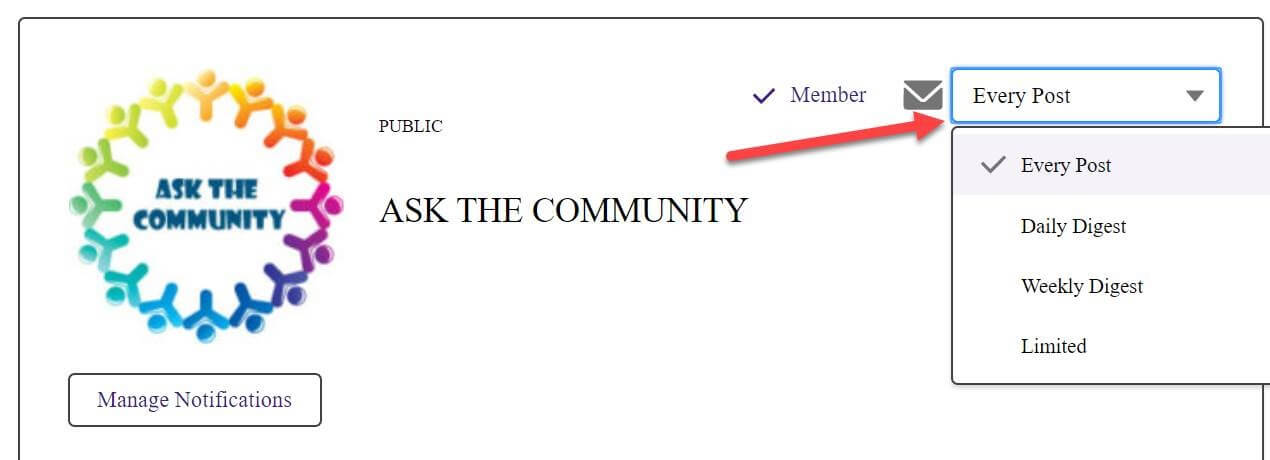
2. You can Edit or Delete your own posts in Nexion Town. To do so, click on the drop arrow in the top right corner of your post and select either Edit or Delete.
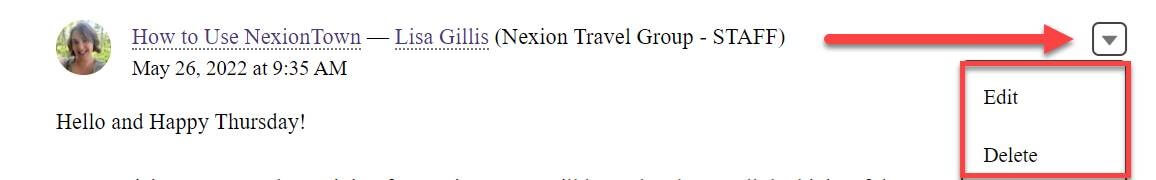
3. Don’t be a ghost! Add your Profile Picture by clicking on the drop arrow next to your name and clicking on My Profile.
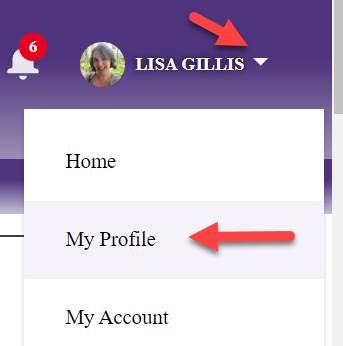
Next, click on the Profile picture icon to upload your profile picture.